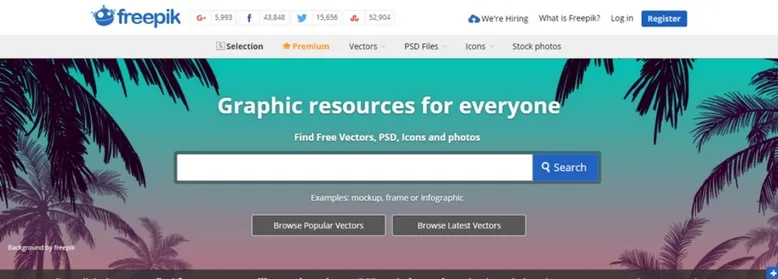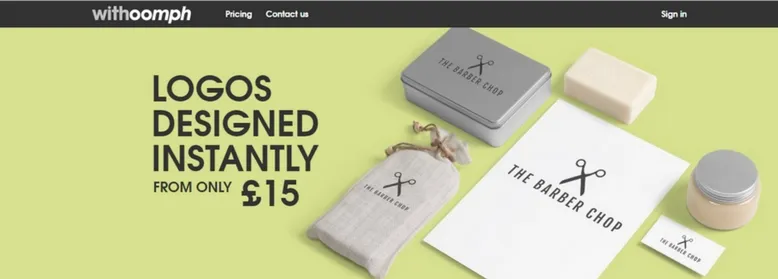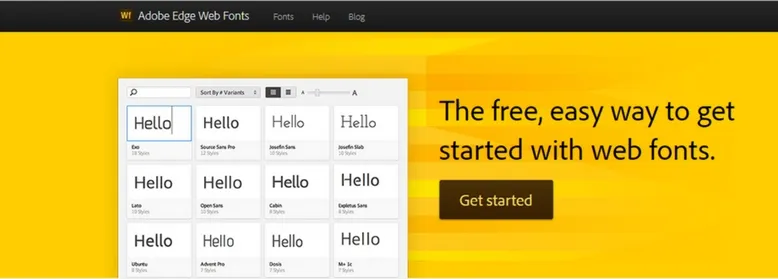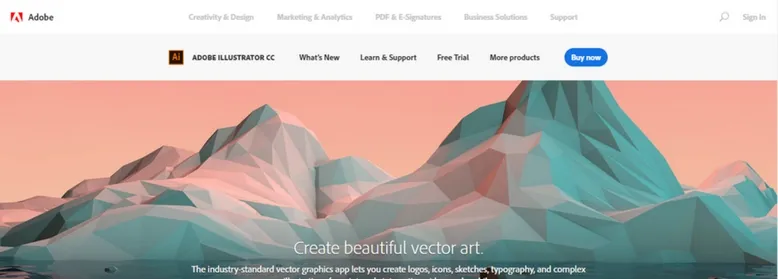Get Professional-Looking Images
How can you attract more users to your website, make them more active and want to stay there longer? One solution is to add some unique and eye-catching images. Authentic photos will significantly help earn customers’ trust. But when it comes to images, it’s always about compromise between quality and load speed. We’ve produced a list of tools that can help you to increase your site’s credibility and engagement without impacting on performance. Flickr
Flickr is a huge network of professional photographers who share their creative visions of the world with other people. This photo management and sharing resource can provide designers with high-quality images and videos, and it has become a favourite photo repository for countless designers.
FreePik
FreePik is a free resource of stock photos, vectors, PSDs and icons. The community of over 200 graphic designers offers exclusive illustrations and graphic materials which can be used for both commercial and personal projects. The collection is updated on a daily basis and always has something new to offer.
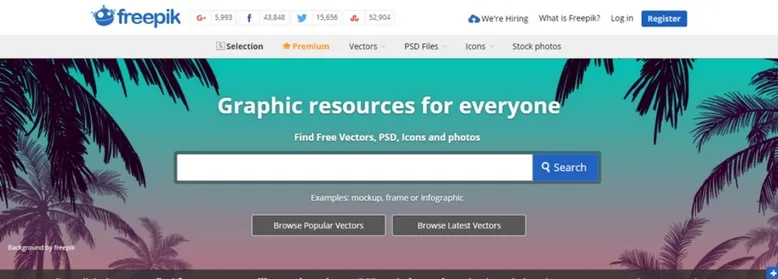
Canva
Canva is an intuitive photo editor with drag and drop features which enable even beginners to create professional layouts for social media covers and posts, invitations, menus, presentations, business cards and so on. Its toolkit also includes free images, filters, fonts, shapes, icons and other graphic elements.
Kraken.io
Kraken is an irreplaceable tool for image optimisation and resizing. The automated platform shrinks image size while preserving visual characteristics intact. It eliminates manual checking for fidelity and supports a range of formats including.webp, SVG,.webp, GIF and Animated GIF.
Easel.ly
Easel.ly is one of the most useful tools for creating engaging infographics. If you want to replace boring Word documents or PowerPoint slides, this solution can be an ideal alternative. The user-friendly design provides creative minds with thousands of images and infographic templates.
DIY: Logos & Icons
Make your website more recognisable with a unique logo and icons. A simple and informative design will help site visitors navigate a website in a quick and effective manner. A perfect logo and straightforward icon design will likely require professional assistance, and an ideal option is to use bespoke design software we can build for you.
Logaster
Logaster’s purpose is to assist businesses in creating their company logo. For free you can craft numerous variations of your logo, share it and download a small-size version. High-resolution logos are available from about £10. Here you can also find custom business card designs, envelope designs and favicons.
Withoomph
Withoomph offers instant logo building services. After entering the company name and its area of expertise, users receive a variety of logos tailored to the data they inputted. The font and colour schme can both be customised , and about 15 GBP users can obtain high-resolution images in.webp and PDF format with a transparent background, which works great with websites, apps, email signatures and on-screan media.
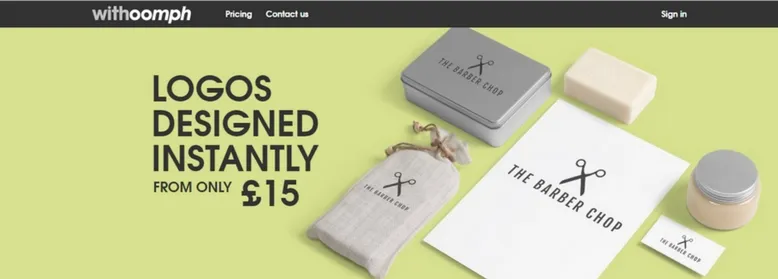
LogoMak
LogoMak is a logotype generating tool for more experienced designers. It provides you with more freedom and customisation capabilities. Based on the business description and activity type it offers colour palettes and fonts that will better reflect the company identity.
Endless Icons
Endless Icons is an extensive and free icon library. Designers can get a whole set of icons on a specific topic and select the best fit from the tagged list. Min Kim, a California designer, created both the website and over 300 icons to share with the design community.
Flaticon
Flaticon is one of the largest free icon search engines. Here users can search high-quality icon designs by category, including commerce, art, business, fashion, education, social network logos and many others.
Work with Typography
The aim of any design is to emphasise content, stress the main message and engage and retain readers. With the help of the right font, letter size and text length you can arrange and stylise the textual content of the website and make maximum use of typography. Below we’ve listed some tools for finding the most appropriate fonts and their combinations for your website.
Dafont.com
Dafont.com has over 11,000 fonts available for installation. The website also offers a range of tools for font creation, conversion and management. Additionally you can find useful FAQ sections with frequently asked questions about font installation providing detailed instructions for inexperienced designers.
1001 Free Fonts
1001 Free Fonts is a broad database of free fonts available for download. The website provides a custom preview of text written in the desired font, as well as alphabetic categories which simplify searching for a specific font type.
Adobe Edge Fonts
Adobe Edge Fonts is an Adobe service that provides designers with 500+ web fonts with no account required. The font library is powered by Typekit which de facto ensures high performance and stability. It is enough to copy a JavaScript code line into the website’s HTML and the chosen font will become available in the site’s CSS.
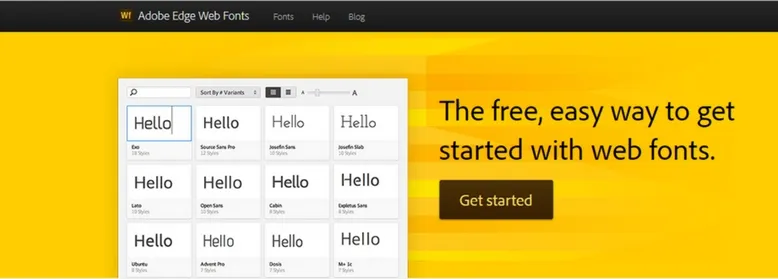
Canva Font Combination
Canva Font Combination is one more useful tool provided by Canva Design School. The site boasts unique font combinations which will be useful when getting started on designing your own brand. Users simply enter the required font type and receive their perfect match, along with an example of how it will look on the web page.
FontFace Ninja
One more tool for web designers that presents a browser extension is FontFace Ninja. This extension is available for Firefox, Chrome and Safari. With its help you can explore websites and get information about fonts you like just by hovering over them. It also provides a link to Adobe TypeKit or whichever site this particular font can is available for purchase.
Improve Colour Schemes
Good design is based on a harmonious colour scheme. Whether it is a logo, background colour or anything else, do not underestimate the importance of colour choice. Here we offer you a list of fantastic tools that can help you make the ideal selection for your design. Our colour pickers and pallet generators will allow you to create a perfectly balanced palette.
Coolors
Coolors is a quick simple tool for generating appealing colour palettes and ensuring that all colours work together. Set a starting colour and the program will automatically generate an optimised combination. It allows designers to adjust hue, temperature, and brightness, and the ready-made palette can be exported in several formats including.webp, PDF, SVG and SCSS.

Material Palette
One more palette generating site, Material Palette, works in a slightly different way. It suggests users pick two colours and then presents a selection of eight different hues. The site also provides other graphic materials such as icons and a separate directory of colour codes and names.
Bootflat
As flat design is getting more and more popular on the web, every designer should have a tool like Bootflat. Bootflat is an open-source Flat UI KIT based on CSS framework, Bootstrap. After the selection process is complete, all designers can download a free PSD.
Adobe Color CC
Adobe Color CC is a sophisticated web application that lets designers play around with a colour wheel to create different combinations and translates these colours to RGB format. One more cool feature of this tool is the ability to choose colours from an uploaded.webp image.
Leverage Prototyping
Prototyping is the process of putting the website puzzle together. During prototyping, designers create the look of a website. The adoption of prototyping tools requires time and hard work, but the results will be worth it. Here we’ve collected prototyping software of all shapes and sizes and are excited to present our favourites.
Photoshop
Once you’re experienced in working with such a comprehensive design tool as Photoshop CC you’ll have all the power and flexibility you need to create 100% bespoke designs and make illustrations and images. The latest version of this program enables UI designers to work even faster by utilising real-time image asset generation. This and many other features are available in Photoshop, one of the most popular and well-known design tools.
Illustrator
Illustrator CC is another Adobe design tool that provides designers with incredible control over scale, individual character rotation, movement, fonts and other design elements. With updated Illustrator, competent designers can manage multiple files and easily copy and paste automatically generated CSS code. Besides that, designers can utilise any input device to operate with this program including mouse, stylus and touchpad.
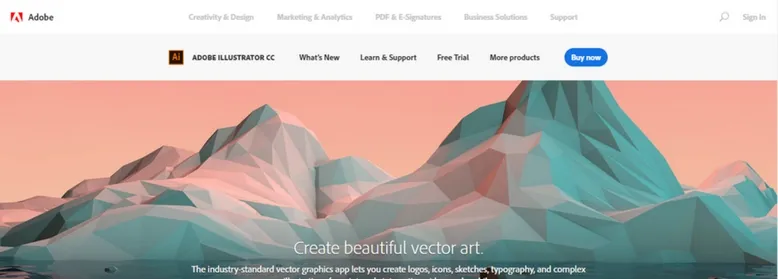
Affinity Designer
Affinity Designer is one of the strongest Photoshop competitors for Windows. This elegant and sophisticated solution was built for assisting web designers in meeting their graphic design needs. One of the most enjoyable features of this tool is its ability to adjust vectors and images without damaging them. History and undo are other handy functions.
Sketch
Sketch is a great design software suite for Mac users. The program has gained huge popularity since its release for its usability and fast-paced adaptivity to users’ needs. Updates in more recent versions include simplified vector modes, improved exporting and symbols. In addition, incorporated CSS logic makes it much easier to convert designs to CSS.
Pattern Lab
Pattern Lab is a pattern-driven design tool that helps artists break designs down into smaller parts which can be utilised as templates in the future. It is an intuitive site generator that enables building websites with dynamic data and a device-agnostic viewport which ensures a responsive layout.
Bonus
Blue Vertigo
Blue Vertigo is a collection of useful links for web designers. The website offers all the necessary resources for creating great interfaces without spending time searching. It has a rich bank of links for free as well as commercial stock photos, textures, fonts, clip art, Photoshop brushes, logos, icons and many other resources for web design.

To sum up…
If you are ready to immerse yourself in the world of web design and learn all the peculiarities of the UI and visuals, these advanced tools will be seriously handy for you. Alternatively, if you feel it’s too complicated an issue to get started with now, you can always rely on our design experts.
Marketing and Business Development Manager
Meet Andrey - Marketing and Business development manager at Magora! With a keen eye for market trends and a knack for relationship-building, Andrey spearheads initiatives that propel Magora to the forefront of innovation and success in the tech industry.
Subscribe to our Magora
Newsletter: