
Google Analytics: Overcoming Big Data Problems with Google Analytics 360 and BigQuery

Google Analytics is the perfect solution for small and medium-sized businesses looking to gain insight into their customers and marketing channels. However, as your company expands, the amount of data grows exponentially, exceeding GA’s limit of 10 million hits per month for one account. As a result, you can lose access to your data, but that's not the only problem. When dealing with large amounts of data, GA inevitably cuts corners by counting only some of the data points while modeling the rest. This means you receive approximate stats that sometimes fail to reflect real
Common Problems with Big Data Analytics
Stats show that 45% of
Businesses waste their time sorting out disparate pieces of data instead of using insights provided by data analytics to refine their strategy. Data sampling and large amounts of incorrect or imprecise data are the main problems that make it impossible for marketers to extract meaningful insights and build an image of their customer.
The great news is there’s a solution that can help you overcome these problems.
Google Analytics 360 and BigQuery Integration
Google Analytics 360 offers a great opportunity for businesses to leverage Big Data through integration with BigQuery. What are the benefits?
- In Analytics 360, the limit per account expands to 2 billion hits monthly.
- Exporting raw hit level data to BigQuery as opposed to session-based aggregate data
utilised in the standard GA interface, you can perform complex analysis without any limitations. - You can reconstruct the order of user actions and events in a session that lead to conversion. In the standard Google Analytics package, you can’t track the order of actions performed by users or the pages they visited (although the Flow report attempts to
visualise user paths, it’s proven to be pretty unreliable). - No sampling. Only real statistics based on raw data. You can tell that your GA report is sampled by this description in the right corner:
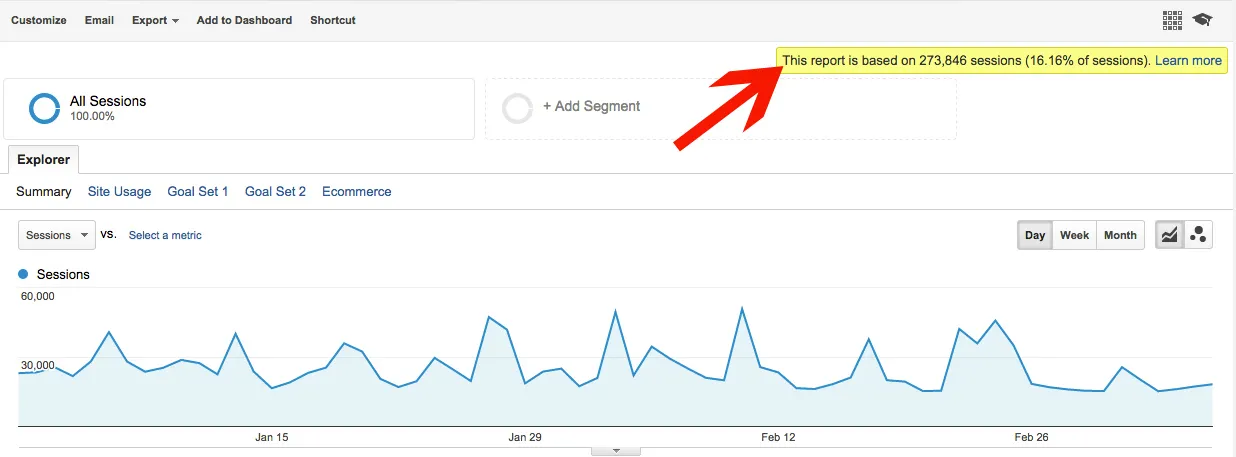
- Focus on customers instead of sessions. In GA, you can only see the last visit of a customer that led to conversion or
other important event , while BigQuery gives you an insight into all user sessions. This allows you to get the full picture regarding the visitor’s journey, as it often takes more than one session for a customer to convert. - No data expiration. BigQuery’s data never goes away as opposed to GA user segments, which are restricted to a 90-day period.
- No restrictions for combining dimensions. With BigQuery, you can create custom reports that show you various dimensions side by side. For instance, you can get stats on the number of visitors from Facebook who saw a landing page and then bought the product advertised in a single query.
- Correct tracking errors and reset goals. With GA, you can’t go back and change any data that is incorrect or set a new goal for an important action that already occurred on the site. BigQuery allows you to rewrite history, adjusting the data to account for tracking errors or goal setups.
Finally, the most exciting capability of BigQuery data is





