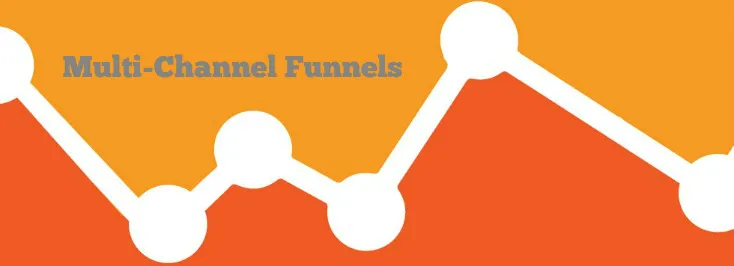
Google Analytics: Hints and Tips for Multi-Channel Funnels
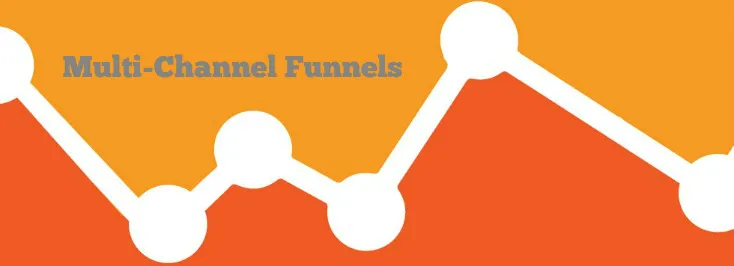
This week we continue our series of articles about Google Analytics, focusing on multi-channel funnels and how to use them effectively.
What Are Multi-Channel Funnels?
Multi-Channel Funnels is a reporting section introduced by Google Analytics back in 2011, and which over time has demonstrably proven its efficiency. The tool has taken online marketing to a whole new level as it shows all visitor paths which led to conversions in a specific period of time instead of just the last click that led to a purchase.
Advantages of Multi-Channel Funnels
The Multi-Channel Funnels reporting section enables you to link landing efficiency to visitor sessions that took place before the session that led to a conversion. For instance, a customer visited your website four times within a couple of months and made a purchase during their last visit to your site. Let’s imagine the four times the customer came to your site were via the following channels:
- Google AdWords advertisement;
- Google search engine results;
- A referral path;
- A promotional email.
Which of these should take the credit for the conversion? Traditionally, conversions are assigned to the last interaction occurring before it, which, in the example above, is an email marketing letter. In this setup, however, the three previous visits to the website are dismissed as inefficient.
On the other hand, with Multi-Channel Funnels all activity from the various traffic sources will be recognised. Thus, the GA report will provide you with a clear picture of the efficiency of your marketing strategy as a whole.
FAQ: There is no data in my Multi-Channel Funnel reports. Why is this?
- Most likely, you have not implemented any goals or have not set up
ecommerce tracking. Google Analytics compiles the reports for any goal orecommerce transaction you specify. GA thus cannot track the path to conversion if you have not defined one of the options as your goal.
The Top Conversion Paths Report
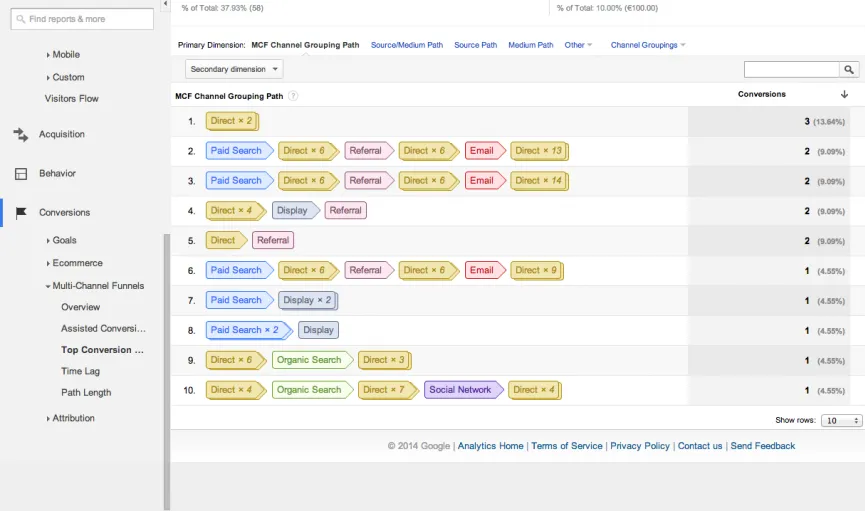
You can use the Top Conversion Paths report to see which channels take part in conversion most often, and what position in the path makes them more effective. For instance, CPC (cost-per-click) advertising is the best way to make sure customers discover your website, while an email promotional letter works best as a closer, directly resulting in conversions.
The report also demonstrates which channels work best in tandem. For example, a referral leads a customer to sign up to your mailing list, and the customer then clicks the ad within the promotional letter and converts. Therefore, you can fine-tune different channels to work together with maximum efficiency.
Tips:
- Analyse reports that encompass larger time periods - this will give you a clear understanding of how many unique visitors come to your website.
- Specifying larger time periods enables you to see whether your customer base has really been growing. Monthly reports regard every visitor coming to your website for the first time that month as unique, while this same visitor might have accessed the site many times in previous months. You may be surprised to see that the number of unique visitors is six times smaller than you thought.





