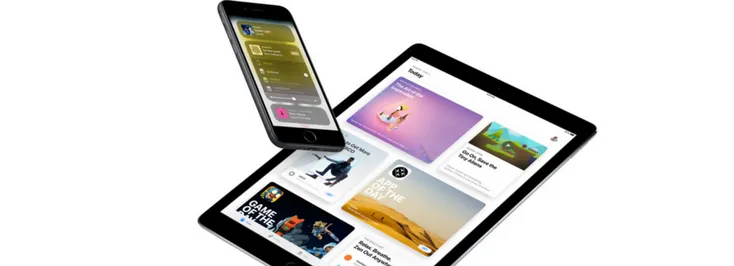
iOS 11 & Android Oreo: What To Expect?
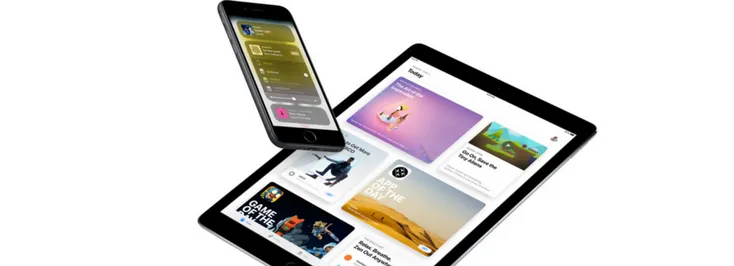
Two of the most popular development platforms are coming up with new updates - iOS11 and Android Oreo. We want you to be prepared for the upcoming changes and necessary actions. So let’s take a closer look.
iOS 11
Apple takes its next big step in
Main New Features of iOS 11:
- Drag&Drop Allows users to move text,
photos and files from one app to another. - File Management Makes it a lot easier to
organise , store, browse and search files; they are all kept in one place! - Design Optimisation Apple introduces changes in layouts of the control
centre , lock screen and keyboard. A new customised dock will advance iPads’ to the level of computer functionality - now you can switch between files and apps by scrolling. - MusicKit Developer receives a possibility to integrate Apple Music features into their apps, providing access to over 40 million songs.
- Core ML A feature that simplifies the creation of smarter apps with powerful machine learning.
SiriKit Advances in recognition and artificial intelligence - Siri becomes even more natural!- ARKit New iOS introduces a toolkit to make augmented experiences more interactive.
Major Changes And Drawbacks of Not Upgrading to iOS-11
Xcode warnings should be checked and corrected
If the programming code of your application doesn’t correspond with the newest platform, then Apple doesn’t guarantee efficient app functionality. The errors in
Permissions should be tested and upgraded
For iOS-based devices, each of the tools such as Camera, Messages or Maps demand a separate permission to be used by an app. Following future updates, the system can occasionally malfunction on later versions of iOS. As a result, some of the permission requests, which were not in demand, are necessary for iOS11. Without updating your app to the latest version of the Apple platform, the software could occasionally break down, as users won’t be able to grant these permissions.
Swift code modules: update to Swift 4 needed
Apple has changed the demands for programming syntax, opting for a new standard - Swift4. To stay in accordance with the latest requirements, the whole application programming code should now be updated by developers. What they can do is
Third Party Libraries: for iOS-11 new versions required
Library update is something that goes hand-in-hand with every new iOS. In order to have a better working software performance, developers have not only just added new features, but also corrected some bugs, improving the collections of codes in the libraries with each step. As a result, neglecting new library update will leave your software with several imperfections.
Check System Library’s Efficiency
To be sure that your application can operate properly, using a broad range of iOS11 functions, you need to test its compatibility, not only with new third-party
AppStore Modernisation
In addition to everything mentioned above, you will see visual AppStore
So, there are a lot of arguments in
Android Oreo
New update - Android Oreo has just hit the market, so let’s take a closer look at the features that Android has to offer.
New Features of Android Oreo:
- Pinned shortcuts allow users to quickly start a specific task in your app.
- Picture-in-picture enables users to open multiple screens at once, enhancing the workflow. If you need to check info while entering payment data, just open two screens and enjoy the simplicity!
- Adaptive icons, downloadable fonts,
autosizing TextView andautofill for workflow optimisation. - Background execution limits for the apps to consume fewer resources.
- Notification Dots will have some changes in the visual display.
Major Changes For Developers and Entrepreneurs
Each of these features by itself doesn’t significantly change the overall user and developer performance, but together they optimise business processes and integrate an innovative working experience for employers and employees.
Android Oreo and Business
These are just a couple of examples of how to incorporate new Android Oreo features into your business routine:
- Use picture-in-picture mode to deliver ultimate experiences during presentations and training - watch the slides and take notes on business plan;
- Make your payments and see the verification codes in picture-in-picture mode.
- Dot-notifications is incredibly beneficial for corporate usage. Be sure to control all the important meetings and conferences. You will never miss one with Dots’ new technology in your pocket.
Take Your Chance
Latest software upgrades always give you a chance to remind customers about your services. The users who opt for the newest operating system are often some of the most innovative and wealthiest businesses around the market. Thus, the necessary audience is already being targeted, just waiting for your product to be introduced to them.
Conclusion:
Don’t worry too much about your app's functionality, if it is already placed in AppStore or Google Play - it will work! Let our developers check your program code and update it. So, we can guarantee stability, invulnerability, and efficiency for your app users. Seamless app work and the users’ great experience will save time for your





