
Application Development Life Cycle: A to Z

Are you planning to create a successful app? Then it would be helpful to understand some basic principles. One of these is the application development life cycle. Here we’ll clarify all the steps involved and the order they’re taken in.
Two terms are commonly used when discussing IT development: SDLC and ADLC. Let’s clear it up a little.
- SDLC, or software development life cycle, describes the process of software creation. The stages are all the same as for the application development life cycle (ADLC), which explains how any professional IT company makes apps: discovery, design, development, release and maintenance.
Now let’s take a closer look.
.webp)
Six stages of the application development life cycle
Here are the phases that no digital project can go without:
Discovery phase
You think you know exactly the way your project should be. But then you meet your developer and have to answer a literal flow of incomprehensible questions: “How many users with different rights for logging in should your app have? What OS do you want it to work on? What smartphone screens do you want your design to be suited to?”
The discovery phase is, therefore, necessary for the developer to translate human language into technical documentation.
A correctly-devised discovery phase should include the following stages:
- research into competitors;
- feature mapping;
- technical requirements specification;
- the setting of costs and deadlines.
Learn all the ins and outs of a discovery phase:

Design
Now it’s time to give your digital project its own unique look and feel. The designers work to make your app stand out and do so in three defined steps.
- Sketch.
The first step is sketching. At this stage, the designers prepare the concept of the app.
If you need to create a sketch, a cool app to use Paper. Not only does it look similar to a real paper sketch, but it also lets you seamlessly turn your paper draft into a digital format. We’ve made a list of the most useful apps for businesses, including prototyping tools, so check it out.
- Wireframe.
Next, it’s time to transfer it onto a tablet and prepare a black and white model of each screen. These already look more or less like a finished design, but without the actual content and colour scheme having been added.
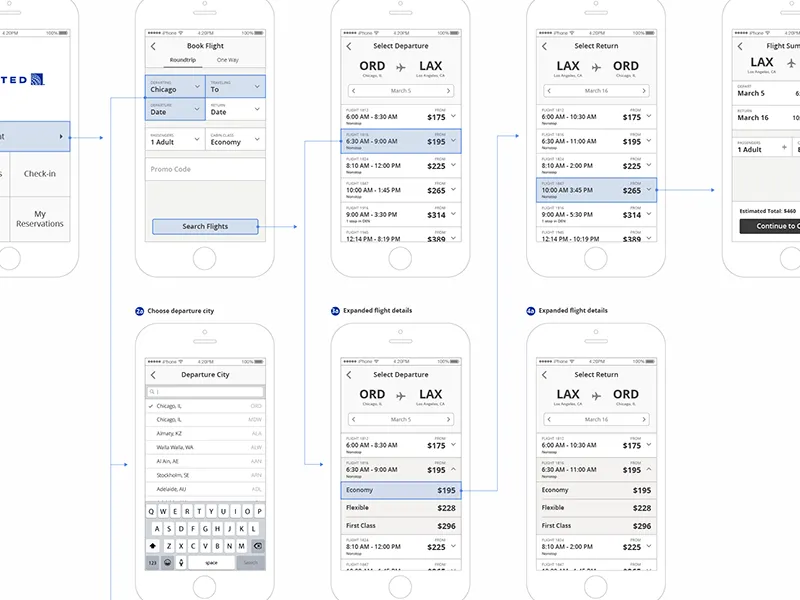
- Prototype.
This is the last stage of design. A prototype is a clickable model of an app that looks just like the real app. However, the backend part still lies in the future, so it doesn’t function. We’ve dedicated a post to explaining the process of prototype creation in more detail. You can already use your prototype to show to sponsors or potential clients.
The design stage does not necessarily demand any programming knowledge. You can try and make your first prototype yourself with one of the many free mockup constructors available online.
Development
Now the design is ready, but it’s still a lot of work to turn a model into a fully-functional product. This is where programmers step into the game and code all the necessary features.
The development process can be divided into two parts.
- The frontend. This is the user side, so-to-say, or the face of the program with which users interact. The task of a front-end developer is to guarantee a flawless user-friendly experience.
- The backend. This is the hard functional part that guarantees the functioning of the whole system. Backend usually refers to the server-side of the application. It's responsible for all the operations, calculations and, finally, for how reliable the app is.
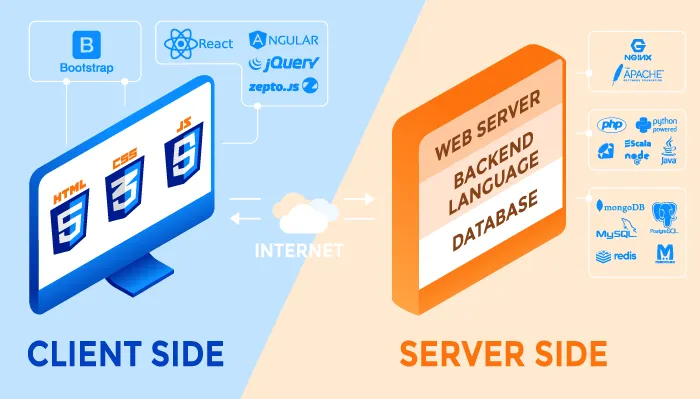
At this stage, the programmers prepare the first version or the MVP – Minimum Valuable Product.
Quality Assurance
Some IT development agencies skip or minimise this step and go for the next SDLC phase – release. However, without auto and manual tests it is impossible to be sure of the quality of your app. It’s like writing a post on a social network without checking your grammar – you can’t be sure that it’s completely free of errors.
- Proper testing should cover up to 90% of all potential risks. To optimise the testing process, some of the checks can be done via automatic testing, others via manual tests.
It’s always easier to fix bugs before release than to keep coming back to this step over and over again after you’ve published the app to the store and collected negative user reviews.
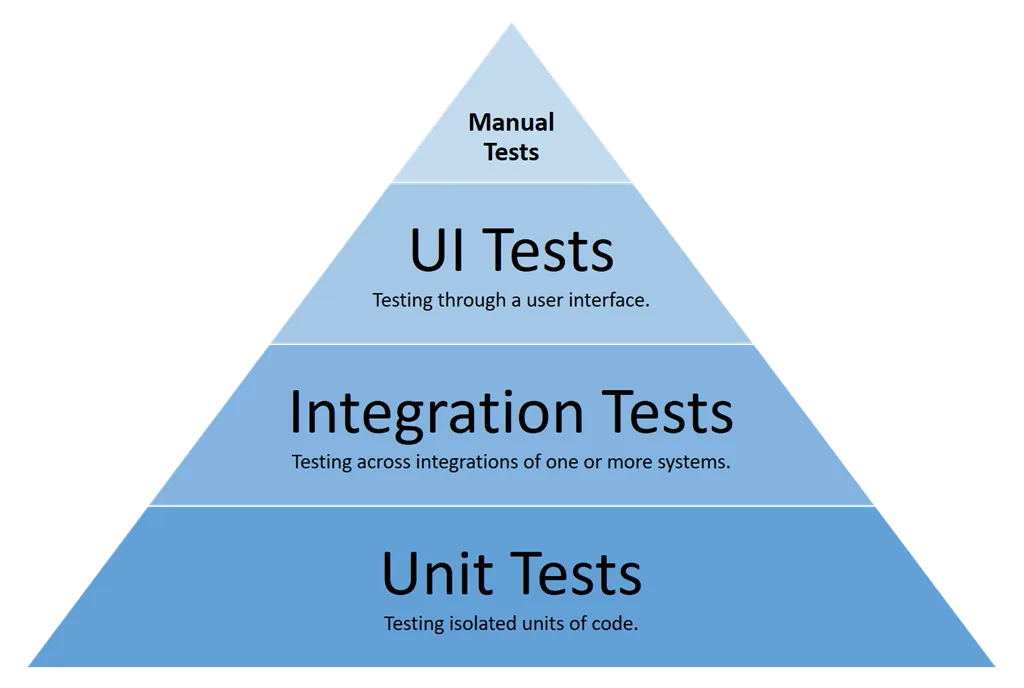
Release
Finally, you can publish the application to the store or offer it to the business owner to put to work in their facilities (in the case of a web application).
What’s important to understand if you want your app to be exceptional and to satisfy your users’ needs is that the development doesn’t stop now.
Maintenance
You continue polishing the app and make it better by adding the advanced features collected in the backlog of the project.
- Every self-respecting developer guarantees their technical support in any other matter that can arise.
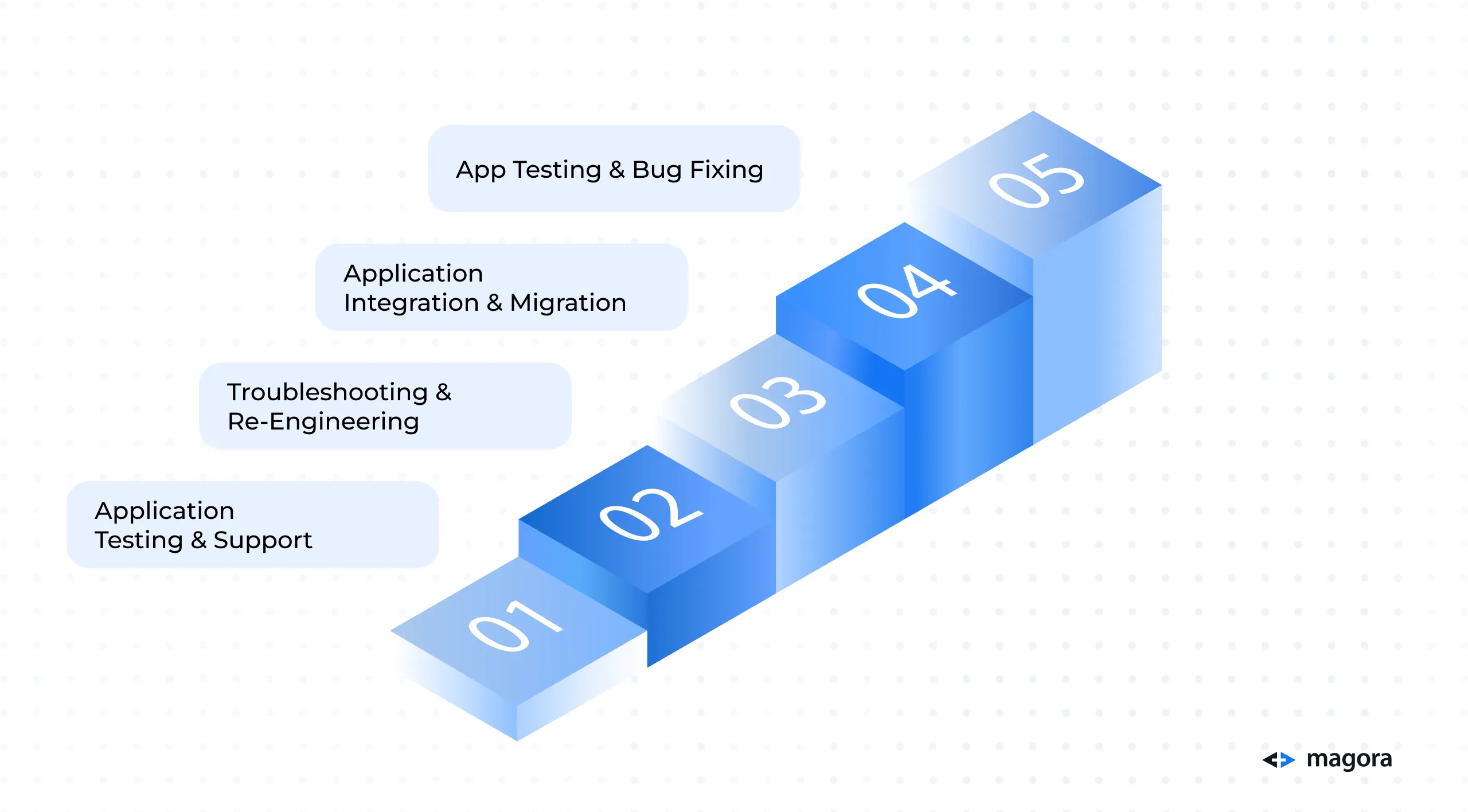
Summing up
Application development is a step-by-step process that always follows the same order:
- Discovery: market research, technical documentation specification, feature map.
- Design: sketch, wireframe, mockup.
- Development: front-end and back-end.
- Release to the store – deployment.
- Maintenance, technical support and further software development.
Check out the Magora infographics describing the development life cycle in more detail.
Whenever you’re ready to start developing your own project, contact us. Our team is ready to turn your idea into the next great digital success.
Need more information about our services? Here are some links:
Apple App Development: Start Writing iOS Applications
Mobile Application Development Company





