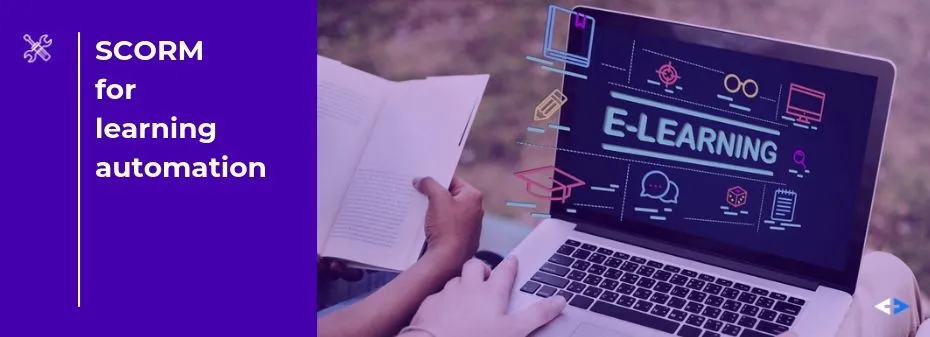
SCORM for Learning Automation
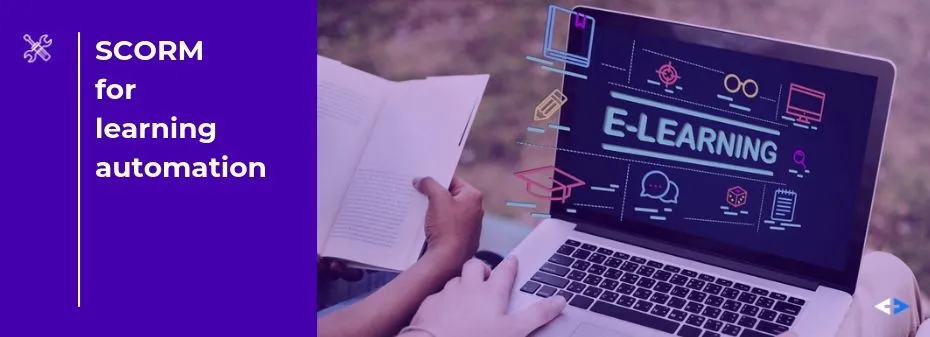
Before you start reading
This article is intended primarily for developers – we give a description of the technical aspects of the SCORM format and our experience with it while also highlighting the value of SCORM for business at the end of the article.
Introduction to learning systems
Distant learning systems have been around for a long time and have been widely applied in all areas. No matter your business type, if you have employees, they must be adequately trained to handle defined duties. This is why you need a learning system.
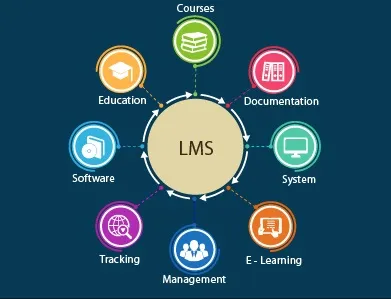
How to automate the learning process
Of course, the company needs training material. However, those developing training courses ran into a problem – a complete lack of standardisation of data presentation and, consequently, a lack of expandability when it comes to running courses in different environments or with different settings.
- To solve this problem a special training course format – SCORM (Sharable Content Object Reference Model) – was developed.
“Scorm defines a specific way of constructing a learning management system and training and course content so it can be shared with other systems.”
What is SCORM in our eyes
SCORM is a powerful tool for developing and using courses within various remote learning systems (Learning Software, Mobile Learning Systems, Web Learning Systems), as well as within training management systems (Learning Management Systems=LMS).
While using SCORM modules in our work, we’ve had the opportunity to build multifunctional playable learning courses (as a web browser interactive game), including the possibility of intermediate or complete testing of students on subject matter, as well as modules for the division of the entire training course into logical parts for complete and accurate fixation of information. This format makes it possible for all dependencies of the training course (images, sounds, videos) to be stored within the same archive, so we can be certain that all students will receive full content without exceptions in any educational system.
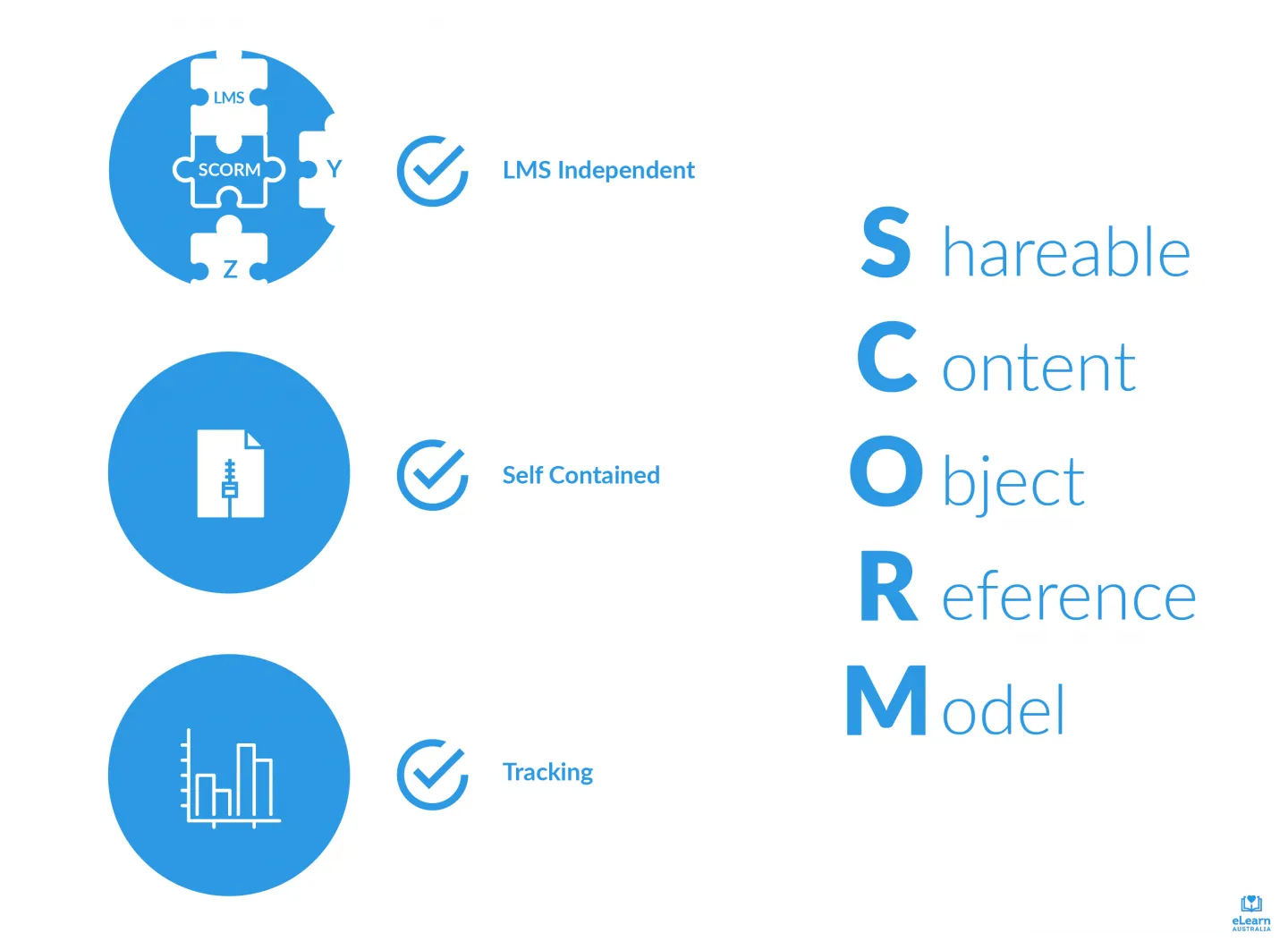
Advantages of SCORM:
- Easily expanded and extended (as SCORM is completely built on XML and JavaScript)
- Extremely widespread/accessible (courses can be run even on mobile devices)
- Easy management of existing courses (large number of LMS supporting SCORM)
- Quick creation of new courses (courses can be created even through Microsoft Office)
- Has its own JavaScript API (no need to write extra libraries to work with the courses)
Disadvantages of SCORM:
- Almost complete lack of protection against editing job results
- Insufficient collection of learner statistics (no statistics on individual student slides, no clickmap, no statistics on issues that have previously caused problems, no error statistics)
- Requires binding to LMS, does not function independently
- Limited support on mobile devices (requires the use or implementation of mobile LMS)
- Unreasonably slow format development and updating
Structure
Each SCORM course includes a manifest where all objects and their relationships are listed. This ensures that the entire course is fully adaptable to any training system that supports the SCORM format due to the ease with which they parse the data.
SCORM solves the problem of summarising the results of training, providing the course owner with structured data for each student (data presentation differs slightly and depends on the specific Distant Learning System).
Technically, the SCORM format consists of 3 elements:
- Content Aggregation Model
- Run-Time Environment
- Sequencing & Navigation
The following is a brief description of each item.
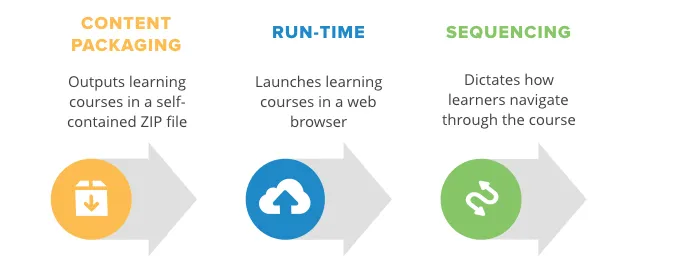
The Content Aggregation Model (CAM) stores every piece that features within an educational system, how these components are exchanged and how they are described for search and run, as well as the rules for ordering components. CAM describes how to store the contents of the courses, their marking, exchange and how everything is run.
The model determines the requirements for creating content (for example, courses, lessons, modules and so on). It also stores the whole course package information, metadata for components within a package and the application of ordering and navigating rules within a specific package.
Run-Time Environment (RTE) stores the management system requirements (content delivery, IO control, task scheduling, data processing) for the process of rendering and exchanging information. It describes which methods and properties should support LMS and the runtime environment. RTE consists of 3 parts:
- Runtime Management (running of educational content objects and delivering assets, control of the interaction with SCO-objects, control of data model)
- API for LMS system, handling of interaction errors.
- RTE Data Model that interacts with and manages the LMS data model.
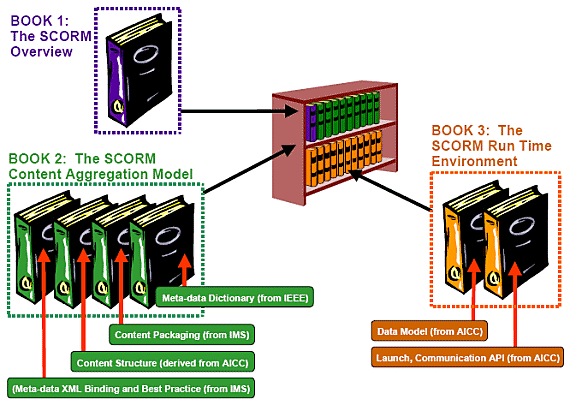
RTE provides an environment in which to perform the tasks required by the training, the API provides a set of functions and methods that can be used to control the learning process and record its passage and the data model provides uniqueness of data used to capture information about students taking a course.
When LMS determines that a section should be delivered to a student, the resource associated with that section is searched. The diagram shows how the structure of the learning material embedded in the manifest file can be converted into Activity Tree.
Sequencing & Navigation (SN) stores rules and methods for organising training material (courses, individual lessons, assignments and so on). Arrangement in this case refers to the location of these components during the progress of the course.
This describes exactly how the transition between different parts of the course should take place – by what rules and what actions the transition can be initiated, which transition forms are allowed and which are not.
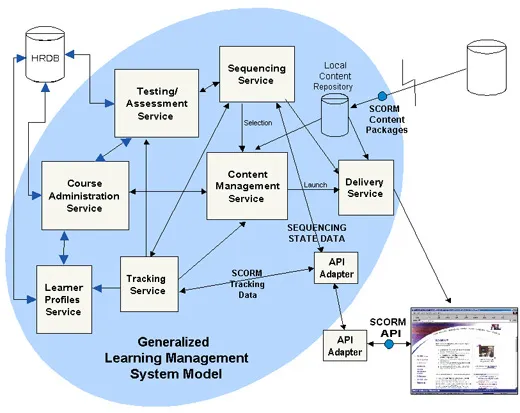
Where does the SCORM course execute?
There are various implementations in different programming languages for all popular operating systems.
Here is a list of the most frequently used programs for running courses:
- Sakai (Java)
- Moodle (PHP/MySQL)
- ILIAS (PHP/MySQL)
- Teachbase
- SAP SuccessFactors LMS
- SharePointLMS
By the way, we developed our own SCORM reader implementation on PHP (Laravel Framework) as an interactive game because the tools mentioned couldn’t provide us with all the functions we needed.
SCORM focuses on the interface used by educational content and LMS, but does not concern the specifics of its internal implementation. The term LMS implies a server environment. In other words, according to the SCORM standard specification, a management system determines what information must be provided and tracks the user's work with the material.
Where is the SCORM course developed?
The course can be created from scratch or converted from existing content (PPT presentation or DOC document). Here the authors are given a great range of software and utilities for the assembly of the course:
- Adobe Captivate
- iSpring Suite
- EXeLearning
- CourseLab
- AdobePresenter
We used iSpring Suite as it allowed us to convert PPT files right into SCORM courses, but feel free to research other tools.
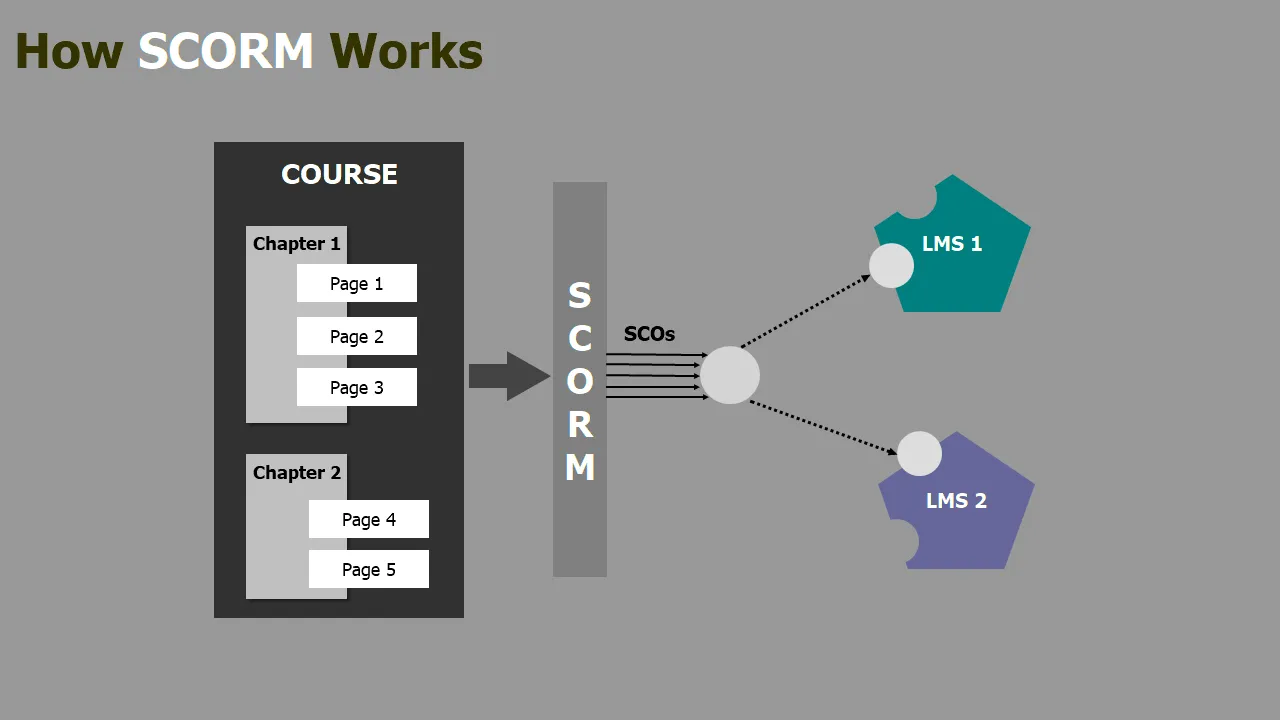
Using SCORM with non-standard projects
SCORM implements the XML format, which expands its capabilities. For this reason, SCORM can be used not only in basic training systems, but also in custom projects with special business objectives or complicated logic.
An important feature of SCORM in terms of integration with other systems is the presence of its own API to manage the course directly through JavaScript. The API also allows you to read the course events.
In fact, one of the achievements of the SCORM standard is that it provides a single data structure used to manage learning and also provides an API that manages this data structure and its changes.
Bringing SCORM modules to your project
Making projects SCORM-compliant will not be a difficult task for developers as XML is widely supported in the majority of programming languages. The task of parsing the contents of the course is reduced to simply reading the imsmanifest.xml file, which is created for storing and arranging inner objects.
All you have to do is implement your own course management system in the backend (i.e. for saving results into the database or making special triggers while students take courses – as well as, of course, delivering the courses themselves)and do something brilliant in the frontend. You’re free to imagine anything!
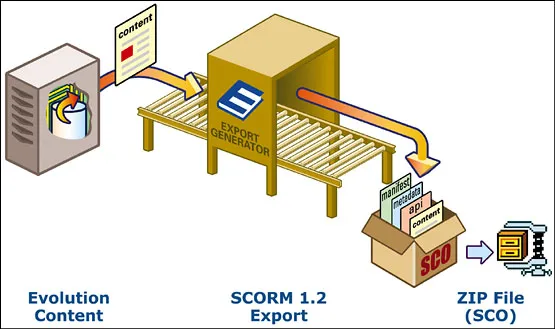
The business value of SCORM
Training courses can be widely used for further learning or developing new employee skills in any field of professional activity: from pizza delivery to industrial enterprise. The special value of SCORM is the ability to control the knowledge of each employee within the learning process itself.
Training courses can be more than just a pile of “black-on-white" text because SCORM allows you to embed audio, video and images in the required places. You can create a fully-fledged course even using Microsoft PowerPoint and perform technical integration with advanced features into your product with the help of Magora.
As a result, you’ll have highly qualified employees of whose expertise you can be sure. Need more details? Get in touch with our team or contact me here.





