
Twitter Analytics: The Best Tools for Monitoring Twitter Audience Responsiveness

Twitter has long been one of the leading channels for instant communication, and it’s holding its ground. Recent statistics show that the number of active Twitter users has been steadily increasing over the years and had reached 317 million by the end of 2016. It’d be a shame not to harness such a large audience.
10 Useful Metrics for Analysing Your Performance on Twitter
To size up the efficiency of your channel and really take advantage of all that Twitter has to offer, pay extra attention to the following metrics:
- Engagement
- Tweets content
- Retweets/views
- Followers
- Traffic
- Clicks
- Audience interests
- Mentions
- Best time to post tweets
- Twitter hashtags
Let’s look at how you can conduct your analysis as quickly and easily as possible.
Twitter Analytics
The Twitter Analytics page can be accessed free by any Twitter account owner. It gives you access to analytics about your followers, tweets, clicks, engagement rate and more. The platform also allows you to see how users react to your tweets. To access this valuable data, you need to log in to www.analytics.twitter.com using your Twitter account. If your Twitter page is more than 2 weeks old, you will be able to view the full range of analytical data instantly. Twitter shows you statistics for a 28-day period: you will see how many people have seen your posts, how many have read them along with other useful facts and figures.
Top Third-Party Services for Twitter Analytics
Of course, Twitter Analytics alone isn’t enough for a thorough analysis. You also can use third-party platforms to measure the efficiency of your digital strategy. Here are some of our
- https://twittercounter.com/: A platform with user-friendly flowcharts and detailed information on audience engagement. It displays info including average number of tweets, most popular retweets and what time is best for posting, which makes it a great tool for anyone in need of basic statistics.
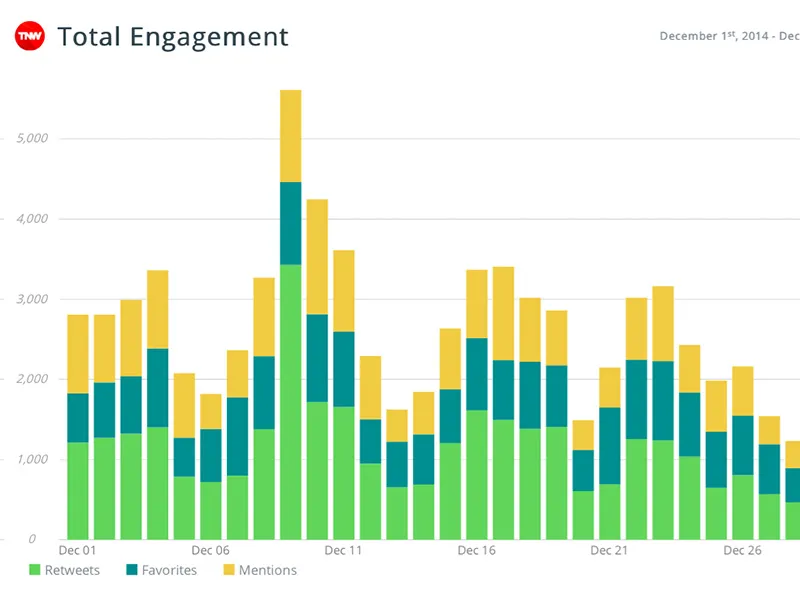
- http://keyhole.co/: Once you’ve learned how your Twitter account is performing, it’s time to find the most popular topics, words, hashtags and links that you will use to create relevant content that appeals to users. Keyhole.co will help you in this task. The tool provides flowcharts and diagrams that are easy to understand for even the least experienced user.
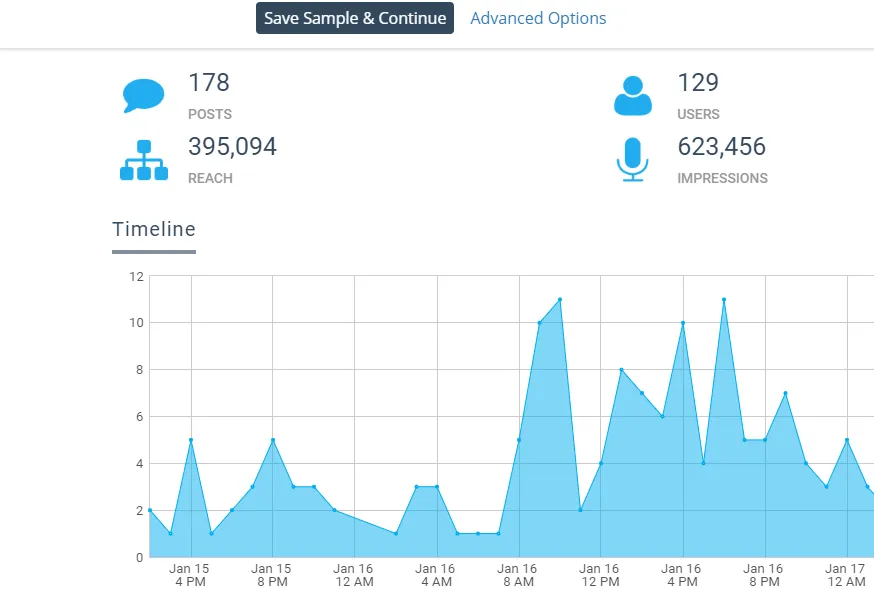
Keyhole.co real-time Twitter tracker
- https://moz.com/followerwonk: While the aforementioned services give you basic information on your Twitter account and social network trends, Moz is an advanced tool indispensable for anyone who wants to develop a powerful social network strategy based on detailed information about the competition and audience preferences. Followerwonk by Moz allows you to use an advanced search tool for any profile data, compare the audiences of any selected users to find overlaps, break down your followers based on different filters and view interactive charts of tweet performance. With Moz, you will learn everything you need to outstrip your competitors and harness the most active audience interested in your product.
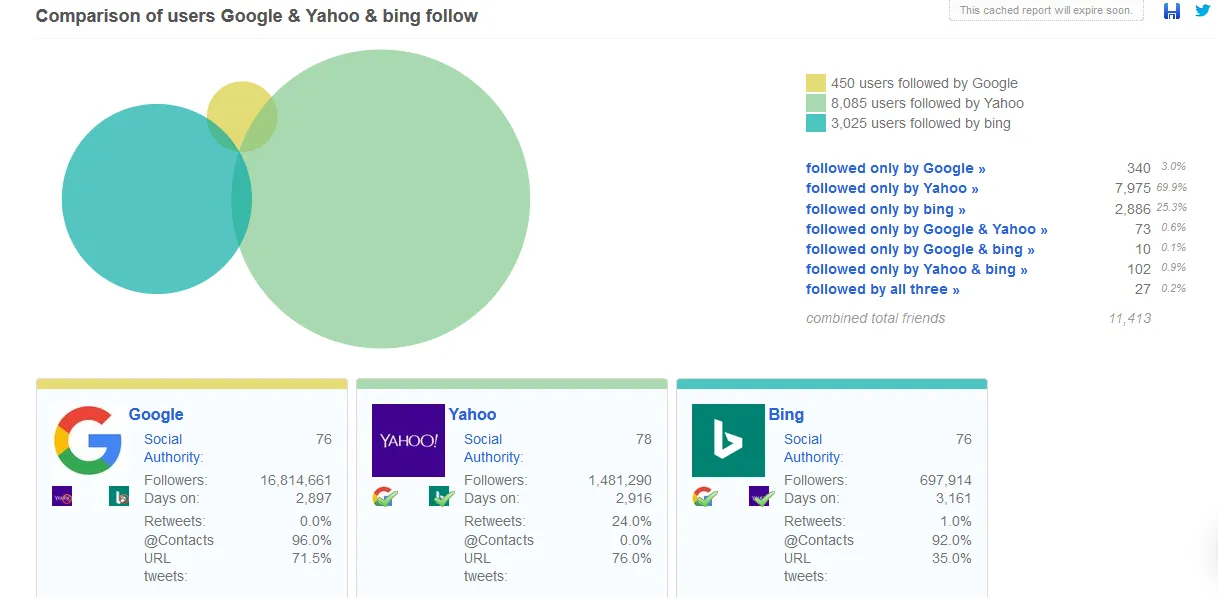
Moz’s Followerwonk: comparison of Google, Yahoo and Bing audiences
- app.buzzsumo.com/research/most-shared: Now that you know when to post your tweets, which topics to cover and whom to follow, you need to increase your visibility and get your account noticed by as many Twitter users as possible. App.buzzsumo.com gives you this opportunity. The tool can find key influencers in any industry by topic or username and monitor mentions of your brand.
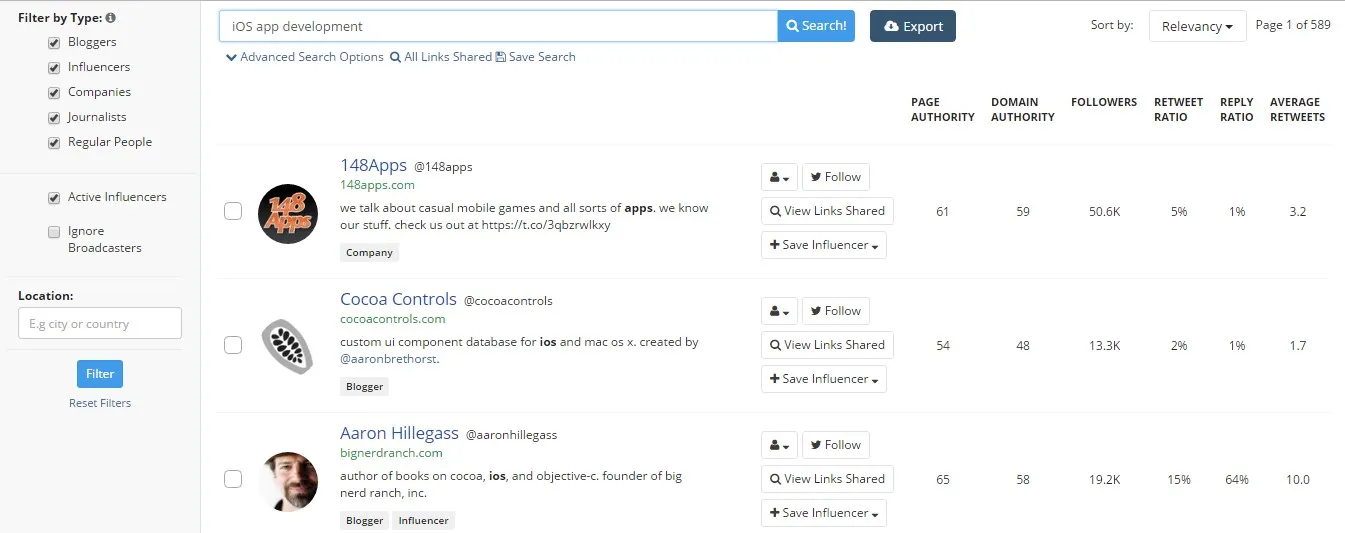
App.buzzsumo.com: key influencers in iOS app development
Utilising these online instruments, you will be able to create a full-fledged strategy in just four steps:
- Evaluate your performance;
- Analyse your competitors;
- Involve the key influencers;
- Post content that creates buzz.
Twitter web analysis tools give you access to interesting facts about your audience as well as valuable data that can help you optimise your social network strategy. If you feel that none of these services provide the functionality you need, there is always the option of creating a custom tool that will incorporate all the filters and metrics you want to use.





